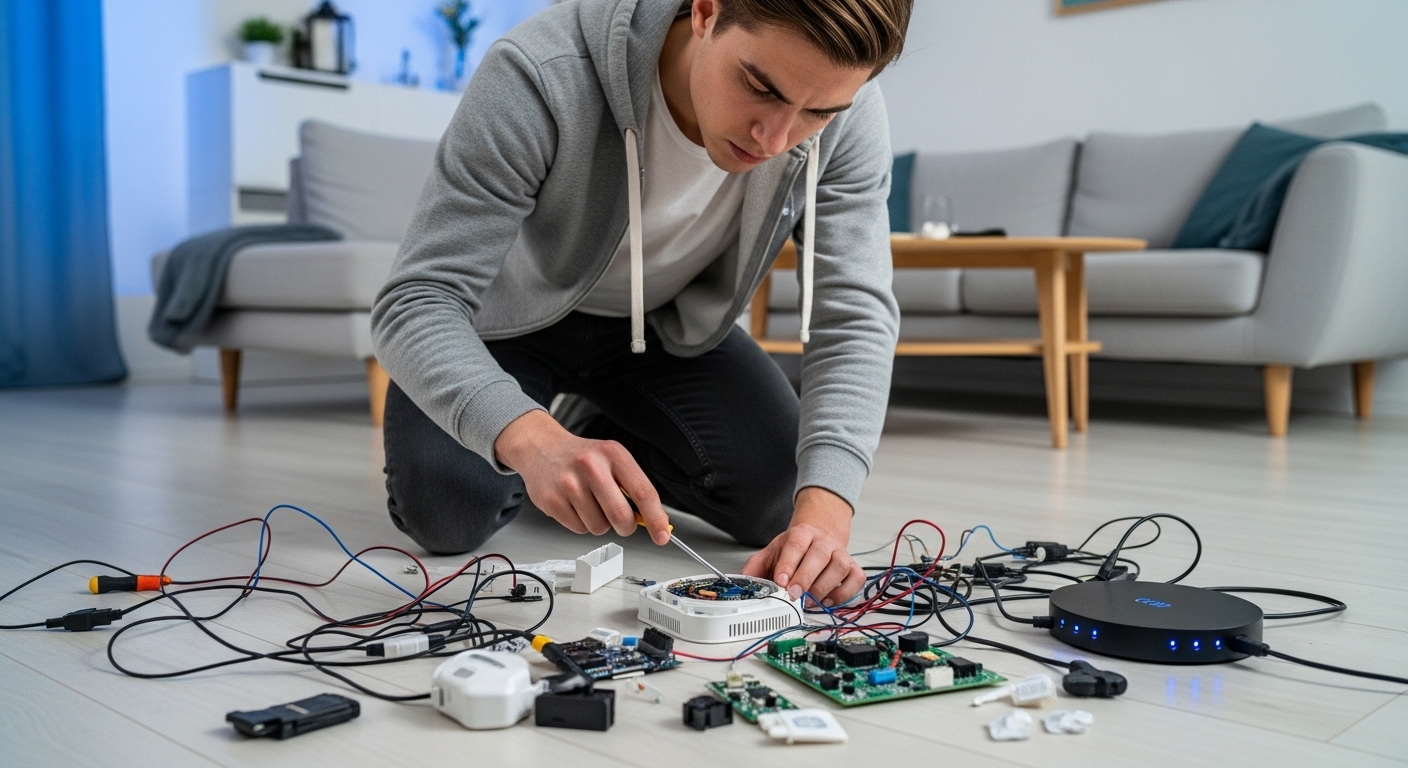In today’s hyper-connected world, the smart home has transitioned from a futuristic fantasy to an everyday reality. From smart thermostats that learn your heating preferences to intelligent lighting systems that adjust to your mood, these devices promise to simplify and enhance our lives. However, as many DIY automation enthusiasts quickly discover, integrating and maintaining a smart home ecosystem isn’t always smooth sailing. Glitches, connectivity issues, and outright malfunctions can turn your dream home into a source of frustration. That’s why having a solid understanding of smart home device troubleshooting is essential. In this post, we’ll explore common issues, provide visual aids, and offer practical tips to keep your smart home running smoothly.
We’ll delve into the most frequent connectivity problems, offering step-by-step guides to diagnose and resolve them. We’ll also cover power-related issues, software glitches, and compatibility conflicts that can plague even the most advanced setups. Plus, we’ll provide essential tips for maintaining your smart home devices to prevent problems before they start. Whether you’re a seasoned smart home veteran or just starting your DIY automation journey, this guide will equip you with the knowledge and visuals you need for effective troubleshooting.
Understanding Common Connectivity Issues
Connectivity is the backbone of any smart home. Without a stable connection, your devices are essentially rendered useless. Wi-Fi is the most common protocol, but it’s also a frequent source of headaches. One of the primary culprits is an overloaded network. As you add more smart devices, your router’s capacity can be strained, leading to dropped connections and slow response times. To diagnose this issue, start by checking your router’s performance using a speed test app. If your speeds are consistently below what you’re paying for, it may be time for an upgrade.
Another common problem is signal interference. Walls, appliances, and even other electronic devices can disrupt Wi-Fi signals, causing intermittent connectivity. Experiment with relocating your router to a more central location, away from obstructions. You might also consider investing in a Wi-Fi extender or mesh network to improve coverage throughout your home. For devices that rely on Bluetooth or Zigbee, similar interference issues can arise. Ensure these devices are within the recommended range of their respective hubs and that there are no physical obstructions blocking the signal. Regularly rebooting your router and smart home hubs can also resolve temporary glitches and refresh connections.
Furthermore, be aware of firmware updates. Manufacturers often release updates to fix bugs, improve performance, and enhance security. Failing to install these updates can lead to compatibility issues and connectivity problems. Most smart home apps will notify you when updates are available, so make it a habit to check regularly and install them promptly. Keeping your network secure is also crucial. A compromised network can not only disrupt your smart home functionality but also expose your personal data. Use strong, unique passwords for your Wi-Fi and smart home accounts, and enable two-factor authentication whenever possible.
Diagnosing Power-Related Problems
Smart home devices, like any electronic gadget, are susceptible to power-related issues. These can range from simple problems like a dead battery to more complex issues involving power surges or faulty wiring. Always start with the basics. Ensure that the device is properly plugged in and that the power outlet is working. If the device is battery-powered, check the battery level and replace it if necessary. Low batteries can cause erratic behavior and connectivity problems.
Power surges are another common culprit. These sudden spikes in voltage can damage sensitive electronic components, leading to device malfunction or failure. To protect your smart home devices, invest in surge protectors or uninterruptible power supplies (UPS). These devices can absorb excess voltage and provide backup power during outages, preventing damage and ensuring continuous operation. Also, be mindful of the power requirements of your smart home devices. Overloading a circuit can cause breakers to trip, cutting off power to your devices. Distribute your devices across multiple circuits to avoid overloading any single one. If you frequently experience power outages, consider investing in a generator or battery backup system to keep your smart home running during emergencies.
Faulty wiring can also cause power-related problems. If you suspect a wiring issue, it’s best to consult a qualified electrician. Attempting to fix electrical problems yourself can be dangerous and may violate local electrical codes. Regular maintenance, such as checking for loose connections and frayed wires, can help prevent power-related issues. Also, consider using a power conditioner to filter out noise and fluctuations in the electrical supply. This can improve the performance and lifespan of your smart home devices.
Resolving Software and App Glitches
Software glitches are an inevitable part of the digital world, and smart home devices are no exception. These glitches can manifest in various ways, from unresponsive apps to malfunctioning devices. When troubleshooting software issues, start by restarting the app or device. This simple step can often resolve temporary glitches and refresh the system. If the problem persists, try clearing the app’s cache and data. This will remove any temporary files that may be causing conflicts.
Another common cause of software glitches is outdated software. Ensure that your smart home apps and device firmware are up to date. Manufacturers regularly release updates to fix bugs, improve performance, and enhance security. Failing to install these updates can lead to compatibility issues and software malfunctions. Also, be mindful of app permissions. Some apps may require specific permissions to function properly. Check your device’s settings to ensure that the app has the necessary permissions. If an app is behaving erratically, try reinstalling it. This can often resolve corrupted files and software conflicts.
Furthermore, be aware of compatibility issues. Some smart home devices may not be compatible with certain apps or platforms. Check the device’s documentation to ensure that it is compatible with your smart home ecosystem. If you’re still experiencing software glitches after trying these steps, contact the device manufacturer or app developer for support. They may be able to provide additional troubleshooting tips or issue a software update to fix the problem.
Product Recommendation:
- Smart Home Energy Monitor Supports Home Assistant, Real-Time Accurate Energy Consumption Tracking, Electricity Usage Monitor with 16x60A Circuit Sensors, 36-Month History, Solar Metering, 2.4G
- LEVOIT Air Purifier for Home Large Room Up to 1074Ft² with Air Quality Monitor, AHAM VERIFIDE, Smart WiFi, Washable Pre-Filter, HEPA Sleep Mode for Pets, Allergies, Dust, Pollen, Vital 100S-P, White
- EIGHTREE Smart Plug, Smart Plugs That Work with Alexa and Google Home, Compatible with SmartThings, Smart Outlet with WiFi Remote Control and Timer Function, 2.4GHz Wi-Fi Only, 4 Packs
- Linkind Matter Smart Light Bulb, WiFi Smart Bulbs, Work with Apple Home, Siri, Alexa, Google, SmartThings, RGTBW Color Changing Bulbs Mood Lighting, Music Sync, A19 E26 60W, 2.4Ghz WiFi 6 Pack
- Skylight Calendar: 15-inch Wall Planner Digital Calendar & Chore Chart, Smart Touchscreen Interactive Display for Family Schedules – Wall Mount Included, Great for Organizing Your 2025 Calendar
Addressing Compatibility Conflicts
One of the biggest challenges in setting up a smart home is ensuring that all your devices play nicely together. Compatibility conflicts can arise when devices use different communication protocols, have incompatible software, or simply aren’t designed to work with each other. Before purchasing any smart home device, check its compatibility with your existing ecosystem. Look for devices that support common protocols like Wi-Fi, Bluetooth, Zigbee, or Z-Wave. Also, check the device’s documentation to see if it is compatible with your smart home platform of choice, such as Amazon Alexa, Google Assistant, or Apple HomeKit.
If you’re experiencing compatibility conflicts, try using a universal remote or smart home hub. These devices can act as a bridge between different protocols and platforms, allowing you to control all your smart home devices from a single interface. Another option is to use IFTTT (If This Then That) or similar automation platforms to create custom integrations between devices. These platforms allow you to create rules that trigger actions on one device based on events on another device. For example, you could create a rule that turns on your smart lights when your smart door lock is unlocked.
Furthermore, be aware of device limitations. Some smart home devices may have limited functionality or compatibility with certain platforms. Check the device’s specifications to see what features are supported and what limitations exist. If you’re still experiencing compatibility conflicts after trying these steps, contact the device manufacturer or smart home platform provider for support. They may be able to provide additional troubleshooting tips or recommend compatible devices.
Optimizing Your Smart Home Network
A robust and well-optimized network is essential for a smooth-running smart home. Start by ensuring that your router is up to the task. An old or underpowered router can be a bottleneck for your smart home, leading to slow response times and dropped connections. Consider upgrading to a newer router with better performance and range. Also, optimize your router’s settings. Change the default password, enable WPA3 encryption, and configure quality of service (QoS) settings to prioritize traffic for your smart home devices.
Another important factor is network coverage. Ensure that your Wi-Fi signal reaches all corners of your home. Dead spots can cause devices to disconnect or function erratically. Consider using a Wi-Fi extender or mesh network to improve coverage. Mesh networks use multiple nodes to create a seamless Wi-Fi network throughout your home. Also, be mindful of interference. Walls, appliances, and other electronic devices can disrupt Wi-Fi signals. Experiment with relocating your router and smart home devices to minimize interference.
Furthermore, be aware of network congestion. Too many devices competing for bandwidth can slow down your network. Consider using a separate Wi-Fi network for your smart home devices. This can isolate them from other devices and prevent congestion. Also, regularly monitor your network’s performance. Use a network monitoring tool to track bandwidth usage, identify bottlenecks, and troubleshoot connectivity issues. By optimizing your smart home network, you can ensure that your devices function smoothly and reliably.
Essential Maintenance Tips for Longevity
Preventative maintenance is key to keeping your smart home devices running smoothly and extending their lifespan. Regularly clean your devices to remove dust and debris. Dust can accumulate inside devices, causing them to overheat or malfunction. Use a soft, dry cloth to clean the exterior of your devices. Avoid using harsh chemicals or abrasive cleaners, as these can damage the finish.
Also, check the device’s connections regularly. Loose connections can cause intermittent connectivity and power-related issues. Ensure that all cables are securely plugged in and that there are no frayed wires. Furthermore, update your device’s firmware and software regularly. Manufacturers often release updates to fix bugs, improve performance, and enhance security. Failing to install these updates can lead to compatibility issues and software malfunctions. Also, be mindful of the device’s operating environment. Avoid exposing your devices to extreme temperatures, humidity, or direct sunlight. These conditions can damage the device’s components and shorten its lifespan.
Finally, keep a record of your smart home devices. This will help you track their warranty status, software versions, and maintenance history. Also, back up your device’s settings and configurations regularly. This will allow you to quickly restore your devices in case of a failure or malfunction. By following these essential maintenance tips, you can keep your smart home devices running smoothly and extend their lifespan.
In conclusion, troubleshooting smart home devices effectively involves understanding connectivity issues, diagnosing power problems, resolving software glitches, addressing compatibility conflicts, optimizing your network, and performing essential maintenance. By following the tips and visual aids provided in this guide, you can keep your smart home running smoothly and enjoy the convenience and benefits of DIY automation. Remember, a little preventative maintenance can go a long way in preventing major headaches down the road. As smart home technology continues to evolve, staying informed and proactive will ensure that your smart home remains a source of delight, not frustration. So, embrace the challenge, arm yourself with knowledge, and enjoy the journey of creating a smarter, more connected home.