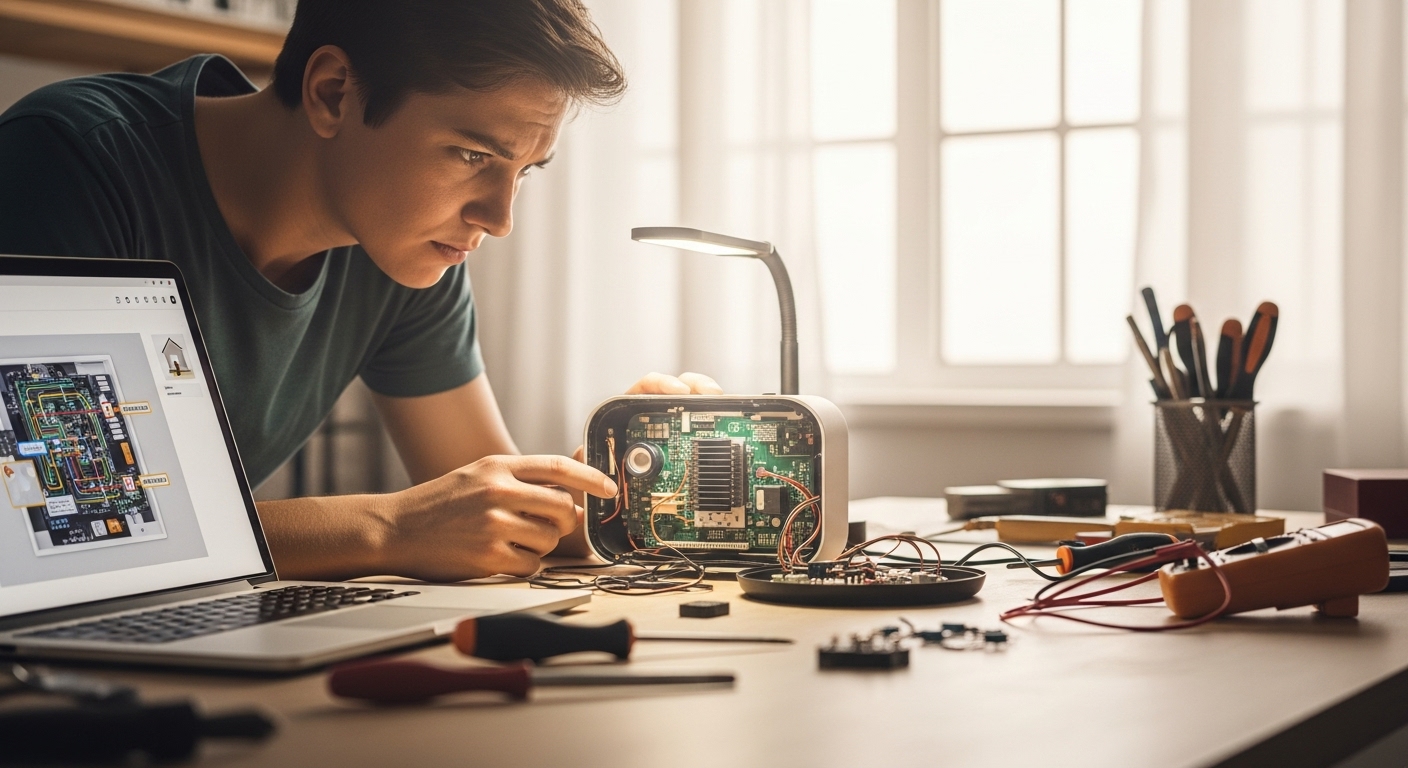Welcome to the exciting world of smart home devices! As a beginner, setting up and troubleshooting these devices can seem daunting, but fear not. This guide will provide you with essential DIY troubleshooting tutorials to keep your smart home running smoothly. From understanding common issues to implementing simple fixes, we’ll cover everything you need to know. In an era where connectivity and automation are increasingly integral to our daily lives, mastering the basics of smart home device maintenance is more important than ever. This blog post will explore common pitfalls, offer practical solutions, and empower you to take control of your smart home experience. We’ll delve into network connectivity problems, device compatibility, software glitches, and more, ensuring you’re well-equipped to handle any challenge that comes your way.
In this comprehensive guide, we will cover several essential aspects of smart home device troubleshooting. First, we will address common network connectivity issues and how to resolve them. Next, we will explore device compatibility and software glitches, offering step-by-step solutions. We’ll also discuss power-related problems and how to ensure your devices are properly powered. Finally, we’ll provide tips on keeping your smart home devices updated and secure. By the end of this guide, you’ll have the knowledge and confidence to tackle most common smart home device issues on your own.
Understanding Common Network Connectivity Issues
One of the most frequent headaches for smart home beginners is network connectivity. Smart devices rely heavily on a stable Wi-Fi connection to function correctly, and any disruption can lead to frustrating outages. Before diving into complex solutions, start with the basics. Ensure your router is functioning correctly by restarting it. According to recent reports, a simple router restart can resolve up to 70% of minor network issues. Check that your smart devices are within the router’s range; walls and other obstructions can weaken the signal. If you have a large home, consider using a Wi-Fi extender to boost coverage.
Another common issue is interference from other electronic devices. Microwaves, Bluetooth devices, and even some older appliances can interfere with your Wi-Fi signal. Try moving your router away from these devices to minimize interference. Also, check your Wi-Fi channel. Using a Wi-Fi analyzer app on your smartphone, you can identify the least congested channel and switch your router to that channel for better performance.
“Regularly checking and optimizing your Wi-Fi network is crucial for a seamless smart home experience,” advises tech expert Sarah Jones.
Don’t overlook the importance of a strong, secure password for your Wi-Fi network. An unsecured network can attract unwanted users, slowing down your connection and posing security risks.
Finally, consider upgrading your router if it’s several years old. Older routers may not be able to handle the bandwidth demands of multiple smart devices. Look for a router that supports the latest Wi-Fi standards and has sufficient processing power to handle your smart home ecosystem. With a few simple tweaks and upgrades, you can significantly improve your smart home’s network connectivity and reduce frustrating outages.
Troubleshooting Device Compatibility
Ensuring that all your smart home devices are compatible with each other is crucial for a seamless experience. Incompatibility can lead to devices not communicating properly, features not working as expected, or even complete system failures. Before purchasing any new smart device, carefully check its compatibility with your existing ecosystem. Look for devices that support common protocols like Zigbee, Z-Wave, or Matter. These protocols allow devices from different manufacturers to communicate with each other seamlessly. However, even with these protocols, some devices may still have compatibility issues, so it’s essential to do your research.
One common issue is compatibility with your smart home hub or voice assistant. Ensure that your hub (like Amazon Echo, Google Home, or Apple HomePod) supports the devices you want to connect. Some devices may require specific integrations or skills to function correctly. Check the device’s documentation or the manufacturer’s website for compatibility information.
“Always verify compatibility before purchasing, as it can save you a lot of headaches down the road,” recommends smart home enthusiast Mark Thompson.
If you encounter compatibility issues, try updating the firmware of both your smart hub and the problematic device. Manufacturers often release updates to address compatibility issues and improve performance.
Another potential solution is to use a third-party integration platform like IFTTT (If This Then That) or Zapier. These platforms allow you to create custom integrations between devices that may not natively support each other. While setting up these integrations can be a bit technical, they can often bridge the gap between incompatible devices. By carefully considering compatibility before making purchases and leveraging integration platforms when necessary, you can ensure that your smart home devices work together harmoniously.
Addressing Software Glitches and Bugs
Software glitches and bugs are an inevitable part of the smart home experience. These issues can manifest in various ways, from devices freezing or crashing to features not working as expected. When you encounter a software glitch, the first step is to try restarting the device. A simple restart can often resolve minor software issues by clearing the device’s memory and resetting its processes. If restarting doesn’t work, check for software updates. Manufacturers regularly release updates to fix bugs, improve performance, and add new features. Ensure that your smart home devices are set to automatically update their software to receive these improvements promptly.
If you continue to experience issues after updating, try resetting the device to its factory settings. This will erase all your settings and data, so be sure to back up any important information before proceeding. Resetting a device can often resolve persistent software glitches by restoring the device to a clean state.
“Regularly updating and maintaining your smart home device software is crucial for optimal performance,” emphasizes tech blogger Emily Carter.
If none of these steps work, consider contacting the device manufacturer’s support team. They may be able to provide more specific troubleshooting steps or identify a hardware issue.
Another common issue is conflicts between different apps or services. If you’re using multiple apps to control your smart home devices, try disabling or uninstalling any apps that you suspect may be causing conflicts. Also, check the app permissions to ensure that they’re not interfering with other apps or services. By systematically troubleshooting software glitches and bugs, you can keep your smart home devices running smoothly and avoid frustrating interruptions.
Product Recommendation:
- Google Nest Learning Thermostat (4th Gen, 2024) with Nest Temperature Sensor – Energy Saving Smart Thermostat – Works with Alexa, Apple HomeKit and Google Home App – Polished Obsidian
- litokam 2K Indoor Security Camera, 360° Cameras for Home Security Indoor with Motion Detection, Pet Cam with Phone App, Baby Monitor-Night Vision
- ecobee Smart Sensor 2 Pack – Comfort, Security, Energy Savings – Smart Home – Compatible with ecobee Smart Thermostats for Home
- CHEF iQ Sense Smart Wireless Meat Thermometer with Ultra-Thin Probe, Unlimited Range Bluetooth Meat Thermometer, Digital Food Thermometer for Remote Monitoring of BBQ Grill, Oven, Smoker, Air Fryer
- Robot Vacuum Cleaner Robot Vacuum and Mop Combo with 4000Pa Suction, Personalized Cleaning Adjustments, Self-Charging Robotic Vacuum Cleaner, Advanced Obstacle Avoidance
Dealing with Power-Related Problems
Power-related problems can be a significant source of frustration in a smart home setup. Devices that unexpectedly lose power can disrupt automation routines, trigger security alerts, or simply become unresponsive. The first step in troubleshooting power-related issues is to check the power source. Ensure that the device is properly plugged into a working outlet and that the power cord is not damaged. If the device is battery-powered, check the battery level and replace the batteries if necessary. Consider using a surge protector to protect your smart home devices from power surges, which can damage sensitive electronics.
Another common issue is overloaded circuits. If you have many devices plugged into the same circuit, it may become overloaded, causing the circuit breaker to trip. Try distributing your devices across multiple circuits to avoid overloading. Also, check the power consumption of your devices. Some devices, like smart thermostats or security cameras, may consume more power than others.
“Protecting your smart home devices from power surges and outages is essential for their longevity and reliability,” advises electrician David Miller.
If you experience frequent power outages, consider investing in a backup power supply, such as a UPS (Uninterruptible Power Supply). A UPS can provide temporary power to your smart home devices during an outage, allowing them to continue functioning until power is restored.
Finally, check the power settings on your smart home devices. Some devices may have power-saving modes that can cause them to become unresponsive or disconnect from the network. Ensure that these settings are configured correctly to avoid unexpected power-related issues. By carefully managing your power sources and protecting your devices from power surges and outages, you can ensure a stable and reliable smart home experience.
Keeping Your Smart Home Devices Updated
Keeping your smart home devices updated is crucial for maintaining their security, performance, and compatibility. Software updates often include security patches that protect your devices from vulnerabilities and malware. They also include performance improvements that can enhance the speed and reliability of your devices. Additionally, updates can add new features and improve compatibility with other devices in your smart home ecosystem. Make it a habit to regularly check for updates and install them as soon as they become available.
Most smart home devices have automatic update features that can be enabled in their settings. Enabling automatic updates ensures that your devices receive the latest updates without you having to manually check for them. However, it’s still a good idea to periodically check for updates manually to ensure that your devices are up to date.
“Regular updates are the first line of defense against security threats and performance issues,” emphasizes cybersecurity expert Lisa Green.
Before installing an update, be sure to back up any important data or settings. While updates are generally safe, there’s always a small risk of something going wrong, so it’s better to be prepared. If you encounter any issues after installing an update, try restarting the device or contacting the manufacturer’s support team.
Another important aspect of keeping your smart home devices updated is to update your passwords regularly. Use strong, unique passwords for each of your devices and accounts to protect them from unauthorized access. Enable two-factor authentication whenever possible to add an extra layer of security. By keeping your smart home devices updated and securing your accounts with strong passwords, you can protect your smart home from security threats and ensure a smooth and reliable experience.
Ensuring Smart Home Security
Security is a paramount concern when it comes to smart home devices. These devices often collect and transmit sensitive data, making them potential targets for hackers. Protecting your smart home from security threats requires a multi-faceted approach that includes securing your network, updating your devices, and using strong passwords. Start by securing your Wi-Fi network with a strong, unique password. Use WPA3 encryption, which is the most secure Wi-Fi encryption standard currently available. Disable WPS (Wi-Fi Protected Setup), which is a vulnerable feature that can be exploited by hackers.
Next, update your smart home devices regularly with the latest security patches. Manufacturers often release updates to fix security vulnerabilities and protect against new threats. Enable automatic updates whenever possible to ensure that your devices receive these patches promptly. Use strong, unique passwords for each of your smart home devices and accounts. Avoid using the same password for multiple devices, as this can make it easier for hackers to compromise your entire smart home.
“Securing your smart home is an ongoing process that requires vigilance and proactive measures,” advises security consultant John Davis.
Enable two-factor authentication whenever possible to add an extra layer of security. This requires you to enter a code sent to your phone or email in addition to your password, making it much harder for hackers to gain access to your accounts.
Finally, be mindful of the privacy settings on your smart home devices. Many devices collect data about your usage, which can be shared with third parties. Review the privacy policies of your devices and adjust the settings to limit the amount of data that is collected and shared. By taking these steps, you can significantly improve the security of your smart home and protect your privacy.
In conclusion, mastering DIY troubleshooting for your smart home devices is essential for a seamless and secure experience. From understanding network connectivity to addressing software glitches, power-related problems, and security concerns, this guide has equipped you with the knowledge and tools to tackle common issues. Remember to regularly update your devices, secure your network, and protect your privacy. By taking a proactive approach to smart home maintenance, you can enjoy the convenience and benefits of a connected home without the frustration of technical difficulties. Embrace the power of DIY troubleshooting and take control of your smart home experience today!