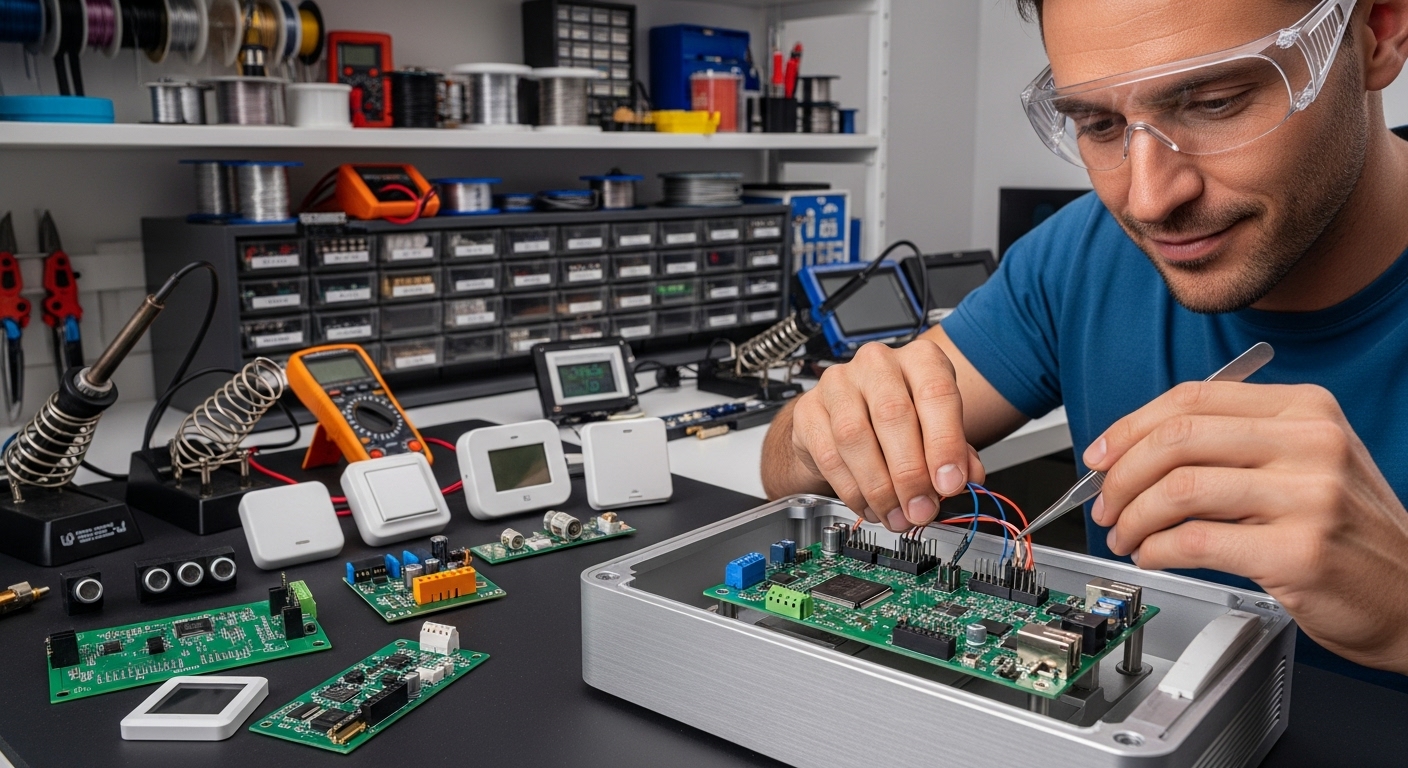Imagine a world where your home anticipates your needs, adjusting the lighting, temperature, and even security settings automatically. This isn’t a futuristic fantasy; it’s the reality offered by smart home technology. As smart home devices become increasingly accessible and user-friendly, more people are embracing the DIY approach to create their connected havens. Recent trends show a surge in personalized smart home setups, with users focusing on energy efficiency and enhanced security. But where do you begin? This blog post serves as your essential guide to DIY smart home device integration, offering tutorials and tips for seamless control.
We’ll explore the fundamental aspects of setting up your smart home, from choosing the right devices to configuring them for optimal performance. We will delve into practical DIY tutorials for popular devices and discuss common troubleshooting tips. Finally, we’ll touch on advanced techniques and future trends in smart home automation. Get ready to transform your house into a smart home, one DIY project at a time!
Choosing the Right Smart Home Devices
Before diving into tutorials, it’s crucial to select the right devices for your needs. The smart home market is vast, offering everything from smart lights and thermostats to security cameras and voice assistants. Consider your priorities. Are you primarily interested in energy savings, enhanced security, or sheer convenience? Answering these questions will help you narrow down your options and avoid unnecessary purchases. Look for devices that are compatible with your existing ecosystem, whether it’s Amazon Alexa, Google Assistant, or Apple HomeKit. Compatibility ensures seamless integration and avoids the headache of dealing with multiple platforms.
Research different brands and models, reading reviews and comparing features. Don’t be swayed by flashy marketing campaigns. Focus on reliability, ease of use, and long-term support. A cheaper device might seem appealing initially, but it could end up costing you more in the long run if it’s unreliable or lacks essential features. Consider the connectivity options available. Wi-Fi is the most common, but some devices also support Zigbee or Z-Wave, which can offer better range and reliability, especially in larger homes. Think about the future. As your smart home evolves, you’ll likely want to add more devices. Choose a platform and ecosystem that can accommodate your growing needs.
Consider security vulnerabilities of smart home devices. A recent report highlighted that many IoT devices have weak default passwords and lack proper security updates, making them vulnerable to hacking. Change default passwords immediately and keep your devices updated with the latest security patches. Implement two-factor authentication wherever possible to add an extra layer of protection. By carefully selecting the right devices and prioritizing security, you can build a smart home that is both convenient and secure.
Setting Up Your Smart Home Hub
The heart of any smart home is the hub. It acts as the central control point, connecting all your devices and allowing them to communicate with each other. While some devices can function independently, a hub offers a more streamlined and integrated experience. Popular hubs include Amazon Echo, Google Nest Hub, and Apple HomePod. Each platform has its strengths and weaknesses, so choose the one that best aligns with your needs and preferences. For example, if you’re heavily invested in the Apple ecosystem, the HomePod might be the natural choice.
Setting up your smart home hub is usually a straightforward process. Simply plug it in, connect it to your Wi-Fi network, and follow the on-screen instructions. Once the hub is set up, you can start adding your devices. The process varies depending on the device and platform, but it typically involves scanning a QR code or entering a serial number. Be sure to follow the manufacturer’s instructions carefully. As you add devices, organize them into rooms or zones to make it easier to control them. For example, you might create a ‘Living Room’ zone that includes your smart lights, TV, and thermostat.
Consider creating routines or scenes to automate common tasks. For example, you could create a ‘Good Morning’ routine that turns on the lights, raises the thermostat, and plays your favorite music. Or a ‘Goodnight’ routine that locks the doors, turns off the lights, and lowers the thermostat. These routines can significantly simplify your life and make your smart home even more convenient. Regularly update your hub’s firmware to ensure you have the latest features and security patches. A well-configured hub is essential for a smooth and reliable smart home experience.
DIY Smart Lighting Tutorials
Smart lighting is one of the most popular and accessible entry points into the world of smart homes. With a few smart bulbs and a compatible hub, you can transform your home’s lighting and create a more comfortable and energy-efficient environment. There are numerous DIY tutorials available online, catering to different skill levels and budgets. One simple project is replacing your existing light bulbs with smart bulbs. Simply screw in the new bulbs, connect them to your hub, and you’re ready to go. You can then control the lights remotely, adjust their brightness and color, and even schedule them to turn on and off automatically.
Another popular DIY project is creating custom lighting scenes. For example, you could create a ‘Movie Night’ scene that dims the lights, turns on the TV, and closes the blinds. Or a ‘Reading’ scene that brightens the lights and adjusts the color temperature for optimal reading conditions. These scenes can be easily created using your smart home hub’s app. Consider adding motion sensors to your smart lighting system. This allows the lights to turn on automatically when someone enters a room, saving energy and providing added convenience. Motion sensors are particularly useful in hallways, bathrooms, and closets.
Experiment with different lighting colors and effects to create a unique ambiance in your home. Some smart bulbs offer a wide range of colors, allowing you to create a festive atmosphere for parties or a relaxing mood for evenings. Be mindful of energy consumption. While smart bulbs are generally more energy-efficient than traditional bulbs, they still consume power. Use scheduling and automation to minimize energy waste. By following these DIY tutorials and tips, you can create a smart lighting system that enhances your home’s comfort, convenience, and energy efficiency.
Product Recommendation:
- Google Nest Doorbell (Battery) – Ash
- EIGHTREE Zigbee Smart Plug 15A, Energy Monitoring, 𝗭𝗶𝗴𝗯𝗲𝗲 𝗛𝘂𝗯 Required, Zigbee Repeater, ETL Certified, Smart Plugs That Compatible with Alexa & Home Assistant & SmartThings, 4 Packs
- Moen Matte Black Smart Shower 4-Outlet Digital Shower Controller for Thermostatic Shower Valve, TS3304BL
- X-Sense Smart Smoke Detector Carbon Monoxide Detector Combo with Replaceable Battery, Wi-Fi Smoke and Carbon Monoxide Detector with Real-Time App Notifications, SC07-WX, 1-Pack
- Linkind Matter Smart Plug with LED Night Light, Work with Alexa, Apple Home, Google, Smart Outlet 15A/1800W, Dusk to Dawn, Plug in Wall, Timer&Schedule, ETL&FCC Certified, 2.4GHz Wi-Fi Only, 4 Pack
DIY Smart Thermostat Installation
Smart thermostats are a game-changer when it comes to energy savings and home comfort. These devices learn your heating and cooling patterns and automatically adjust the temperature to optimize energy efficiency. Installing a smart thermostat is a relatively straightforward DIY project, but it’s essential to follow the instructions carefully to avoid damaging your HVAC system. Before you begin, turn off the power to your HVAC system at the breaker box. This is crucial for your safety.
Remove your old thermostat and disconnect the wires. Label each wire carefully to ensure you can reconnect them correctly to the new thermostat. Most smart thermostats come with detailed wiring diagrams, so refer to these diagrams when connecting the wires. Once the wires are connected, mount the new thermostat to the wall and turn the power back on. Follow the on-screen instructions to configure the thermostat and connect it to your Wi-Fi network. Calibrate the thermostat to ensure accurate temperature readings. Some smart thermostats require a C-wire (common wire) to function properly. If your old thermostat doesn’t have a C-wire, you may need to install one. This can be a more complex project, so consider hiring a professional if you’re not comfortable working with electrical wiring.
Take advantage of the smart features offered by your new thermostat. Set up schedules to automatically adjust the temperature based on your daily routine. Use geofencing to automatically lower the temperature when you leave home and raise it when you return. Monitor your energy usage and make adjustments to optimize energy savings. Regularly clean your thermostat to ensure accurate temperature readings. A smart thermostat is a worthwhile investment that can save you money on your energy bills and enhance your home’s comfort.
Enhancing Home Security with DIY Smart Devices
Smart home technology can significantly enhance your home’s security, offering peace of mind and deterring potential intruders. There are numerous DIY smart security devices available, ranging from security cameras and door/window sensors to smart locks and alarm systems. Installing a smart security camera is a simple DIY project that can provide valuable surveillance footage. Choose a camera with features such as motion detection, night vision, and two-way audio. Mount the camera in a strategic location, such as near the front door or driveway, and connect it to your Wi-Fi network. Configure the camera to send alerts to your smartphone when motion is detected.
Door and window sensors are another effective way to enhance home security. These sensors detect when a door or window is opened and send an alert to your smartphone. Install sensors on all exterior doors and windows, as well as any other vulnerable entry points. Smart locks offer keyless entry and provide added security. These locks can be controlled remotely and can be programmed to automatically lock and unlock at specific times. Consider installing a complete smart home security system that includes cameras, sensors, and a central alarm panel. These systems typically offer professional monitoring services, providing an added layer of protection.
Regularly review your security footage and test your security system to ensure it’s functioning properly. Keep your security devices updated with the latest firmware to protect against security vulnerabilities. Consider using a VPN (virtual private network) to encrypt your internet traffic and protect your privacy. By implementing these DIY smart security measures, you can create a safer and more secure home for you and your family.
‘Smart home technology is revolutionizing the way we live, offering unprecedented levels of convenience, comfort, and security.’
Troubleshooting Common Smart Home Issues
While smart home technology offers numerous benefits, it’s not without its challenges. Connectivity issues, device malfunctions, and software glitches can sometimes disrupt your smart home experience. Fortunately, most of these issues can be resolved with some basic troubleshooting. One of the most common problems is Wi-Fi connectivity. Ensure that your smart home devices are within range of your Wi-Fi router and that your internet connection is stable. Try restarting your router and devices to resolve connectivity issues.
If a device is not responding, check its power source and ensure it’s properly connected. Try resetting the device to its factory settings and reconnecting it to your hub. If you’re experiencing software glitches, update your device’s firmware to the latest version. Contact the manufacturer’s support team for assistance. Consult online forums and communities for troubleshooting tips and solutions. There are numerous online resources available that can help you resolve common smart home issues. Be patient and persistent. Troubleshooting smart home issues can sometimes be frustrating, but with a little effort, you can usually get your devices working properly.
Regularly maintain your smart home devices to prevent problems. Clean your devices to remove dust and debris. Check the batteries in your sensors and replace them as needed. Keep your software updated to ensure optimal performance. By following these troubleshooting tips and maintenance guidelines, you can minimize disruptions and enjoy a seamless smart home experience. Remember, a little preventative maintenance can go a long way in keeping your smart home running smoothly.
The Future of Smart Home Technology
The smart home landscape is constantly evolving, with new technologies and innovations emerging all the time. Artificial intelligence (AI) and machine learning (ML) are playing an increasingly important role in smart home automation, allowing devices to learn your preferences and adapt to your needs. Voice control is becoming more sophisticated, with virtual assistants like Alexa and Google Assistant gaining new capabilities and integrations. The Internet of Things (IoT) is expanding, connecting more and more devices to the internet and enabling new levels of automation.
One emerging trend is the integration of smart home technology with renewable energy systems. Smart homes can now automatically adjust energy consumption based on solar power generation, maximizing energy efficiency and reducing carbon emissions. Another trend is the development of more secure and private smart home devices. Manufacturers are implementing stronger security measures and data encryption to protect user privacy. The future of smart home technology is bright, with the potential to transform the way we live and interact with our homes. As technology advances, we can expect to see even more innovative and user-friendly smart home devices emerge, making our lives more convenient, comfortable, and secure.
As we look ahead, expect to see even greater emphasis on interoperability and seamless integration between different devices and platforms. The dream of a truly unified smart home experience is within reach. Embracing these advancements will not only enhance our daily lives but also contribute to a more sustainable and connected future. The possibilities are endless, and the journey of transforming our homes into intelligent, responsive environments is just beginning.
In conclusion, embarking on a DIY smart home device integration journey offers a rewarding and empowering experience. From selecting the right devices and setting up your hub to mastering smart lighting, thermostat installation, and security enhancements, the possibilities are vast. By addressing common troubleshooting issues and staying abreast of future trends, you can create a truly seamless and intelligent home environment. The power to control, customize, and optimize your living space is now firmly in your hands. So, dive in, experiment, and enjoy the journey of transforming your house into a smart home, one DIY project at a time!